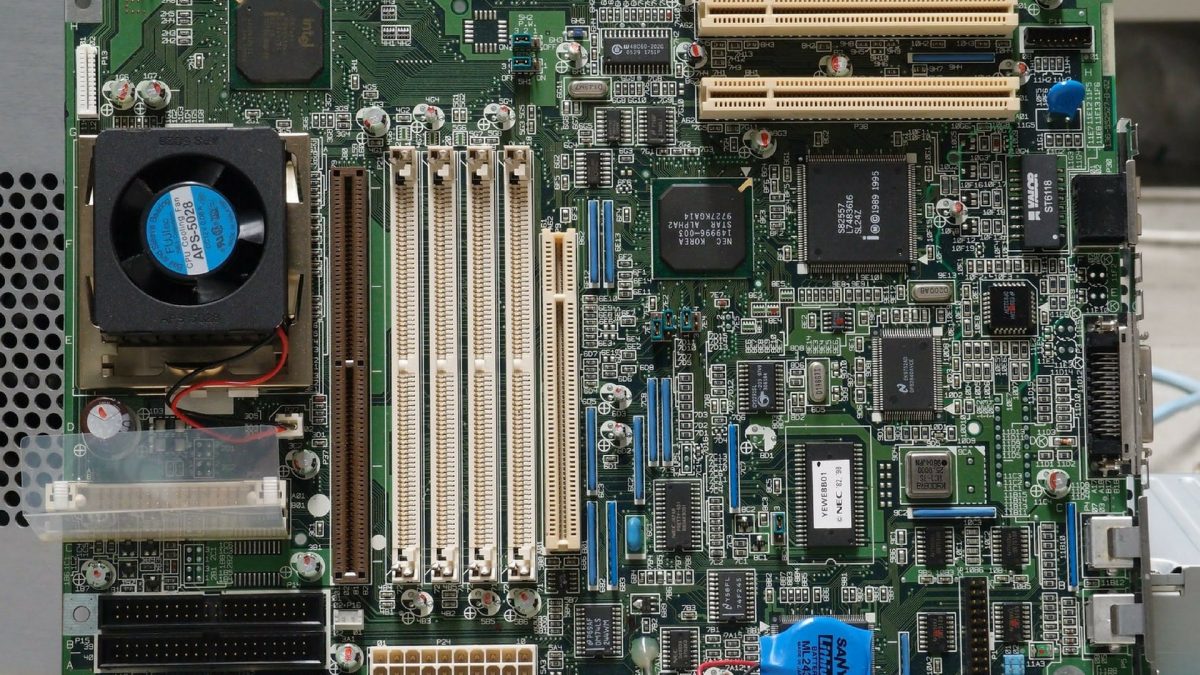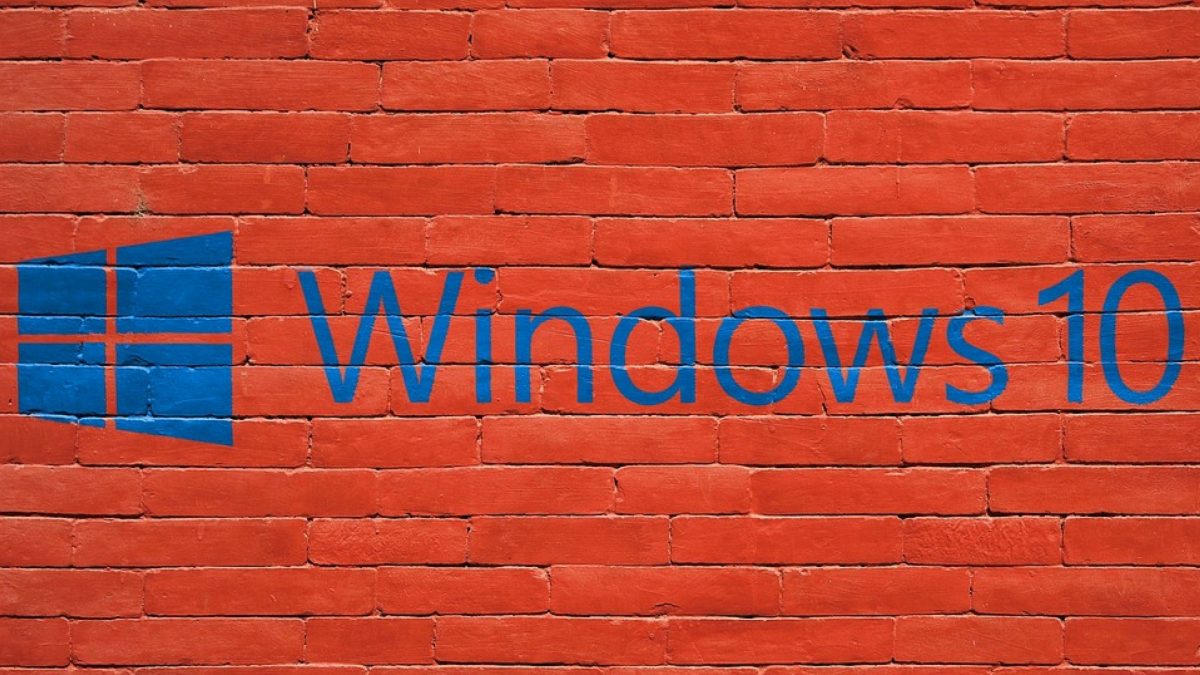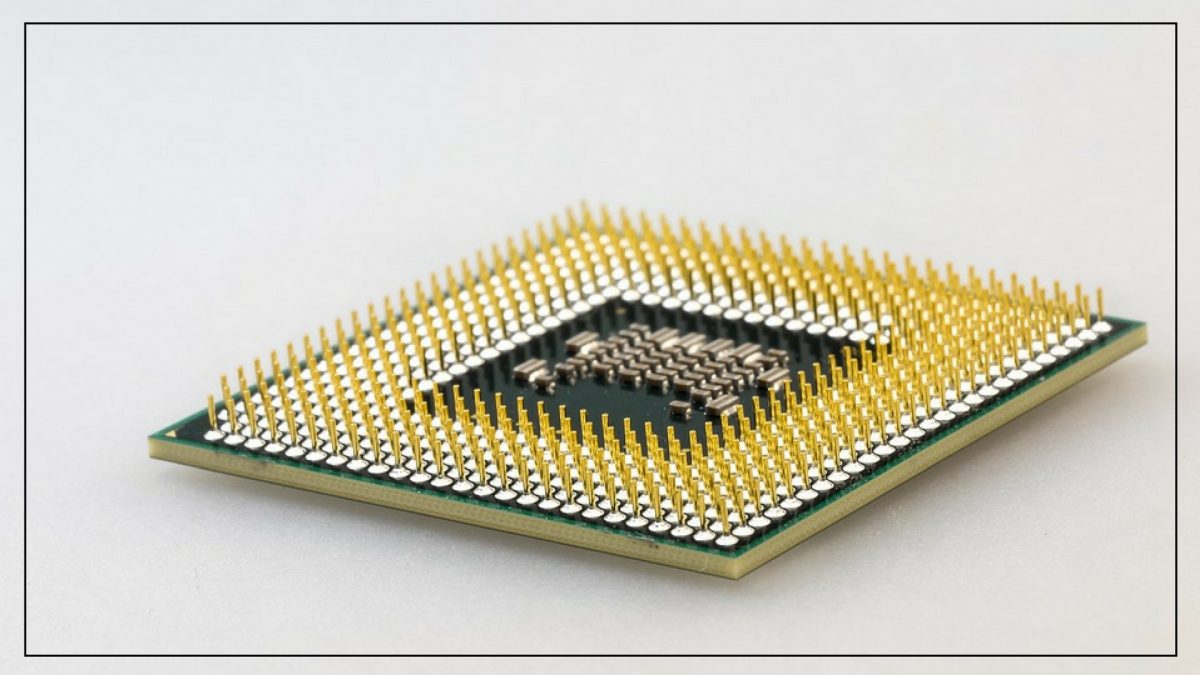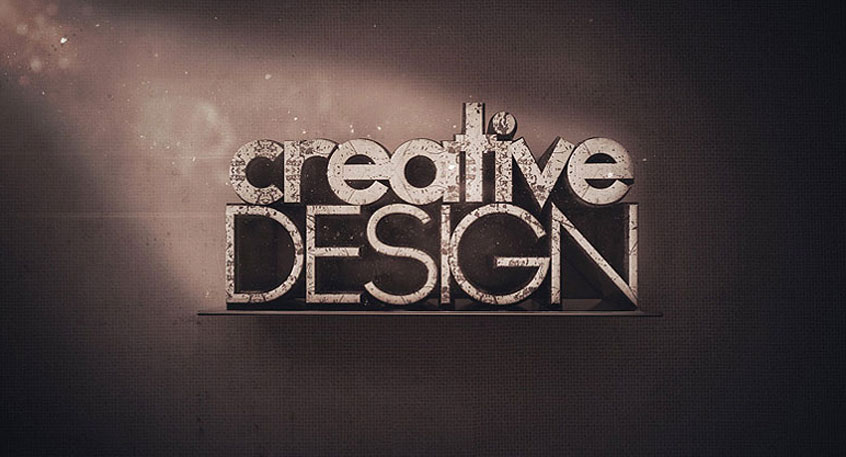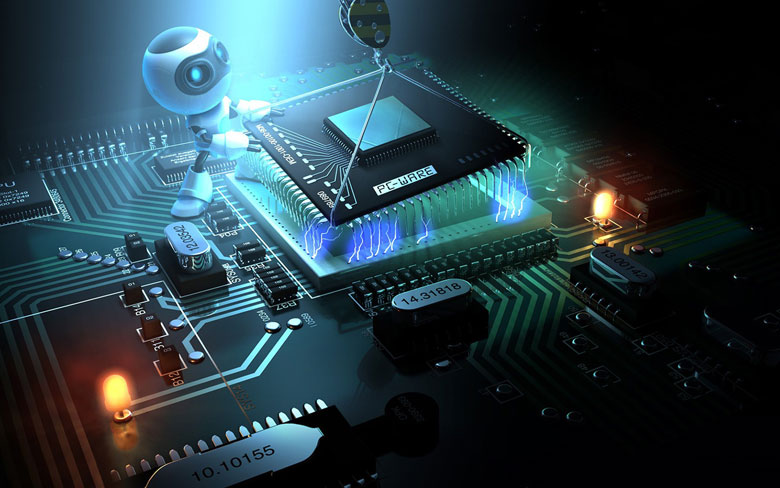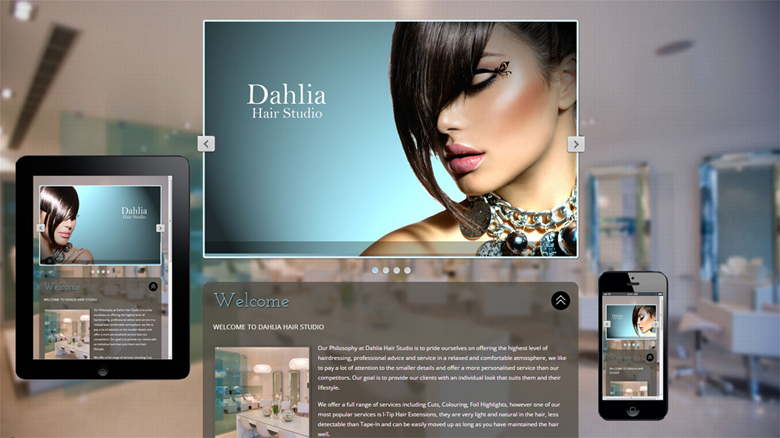What Is SMPS & What Are The Common Problems ?

What Is SMPS & What Are The Common Problems ?
There are different electrical parts in the CPU cabinet of a computer. One of them is SMPS. Most of the power related problems that you face often arise from this device. So, do you know what exactly an SMPS is? If not, then let’s find out.
What is an SMPS?
SMPS is referred to as Switched Mode Power Supply. It is a device that efficiently provides a regulated voltage, from a different level of input voltage. The device transfers the power from a source (basically an electrical grid) to the computer system. Technically briefing, an SMPS in a desktop system that converts 220V AC and 50HZ into +5V, -5V, +12V and +3.3 V DC at various electrical components in the computer.
How to keep the SMPS healthy?
- Be sure that SMPS collects voltage at 120V or 220V (household frequency)
- Don’t use a splitter on the source of power
- Be sure that each output is within tolerance (Non-fluctuating Voltage)
- Check the AC Input voltage with the help of a Multimeter
Common problems appearing from a faulty SPMS
1) The power is not reaching the computer system –
Solutions:-
- Check the power from the source
- Check the setting of the voltage in CPU
- Check the front panel of motherboard
- Check the power supply connections to the motherboard
- Check the SMPS without connecting to the motherboard.
This step may require the help of professionals and thus, you need to hire a computer repair service in Bunbury.
2) Computer getting started after second or third try –
Solutions:-
- Check the power supply switch on the cabinet
- Consider replacing SM
3) Display comes to monitor and becomes black –
Solutions:-
- Replace SMPS and try again
- The problem may arise from Motherboard
4) The PC powers on without display –
Solutions:-
- Check the VGA cable and monitor connections
- Discard the SMPS, it has been damaged badly by voltage fluctuation
- Check the Display Card Modem
5) There is a whistling/squealing/motor like noise from SMPS when PC starts –
Solutions:-
- Check the SMPS fan
- Genuine SMPS problem, consider replacing
6) The PC freezes or reboots suddenly –
Solutions:-
- Overheating problem of SMPS
All these solutions need to be applied through professionals to prevent further problems.
Was this post useful to you? If yes, then stay connected to our blog space for further informative updates.

 Shopping Cart
Shopping Cart