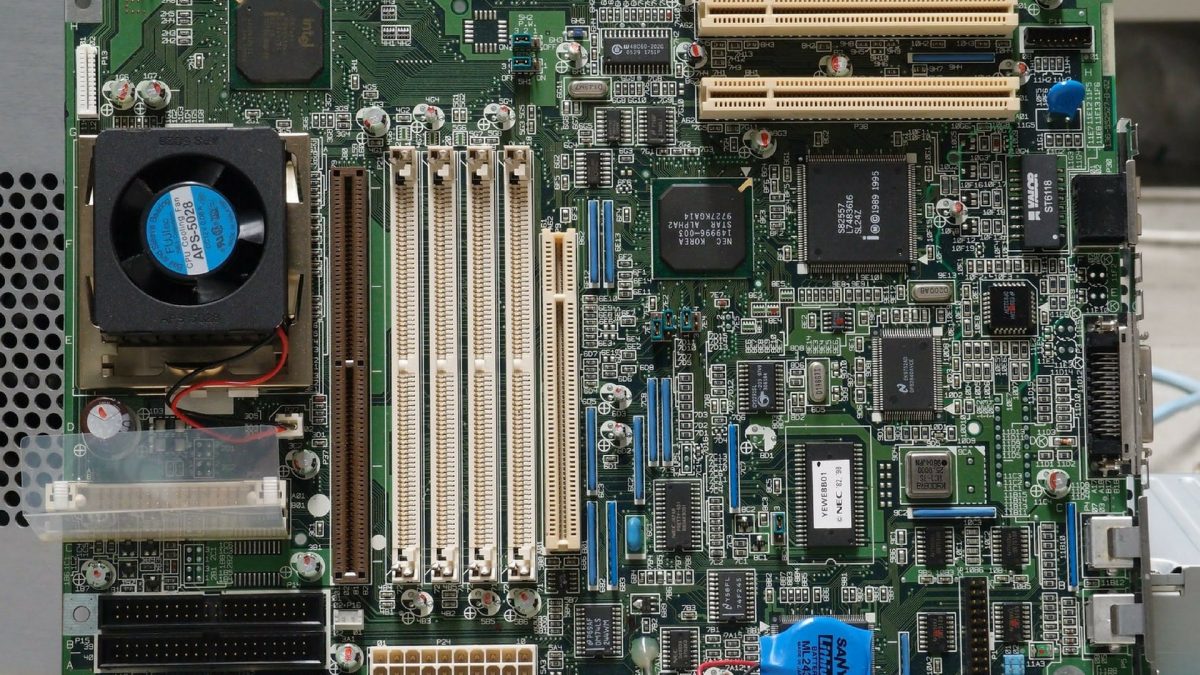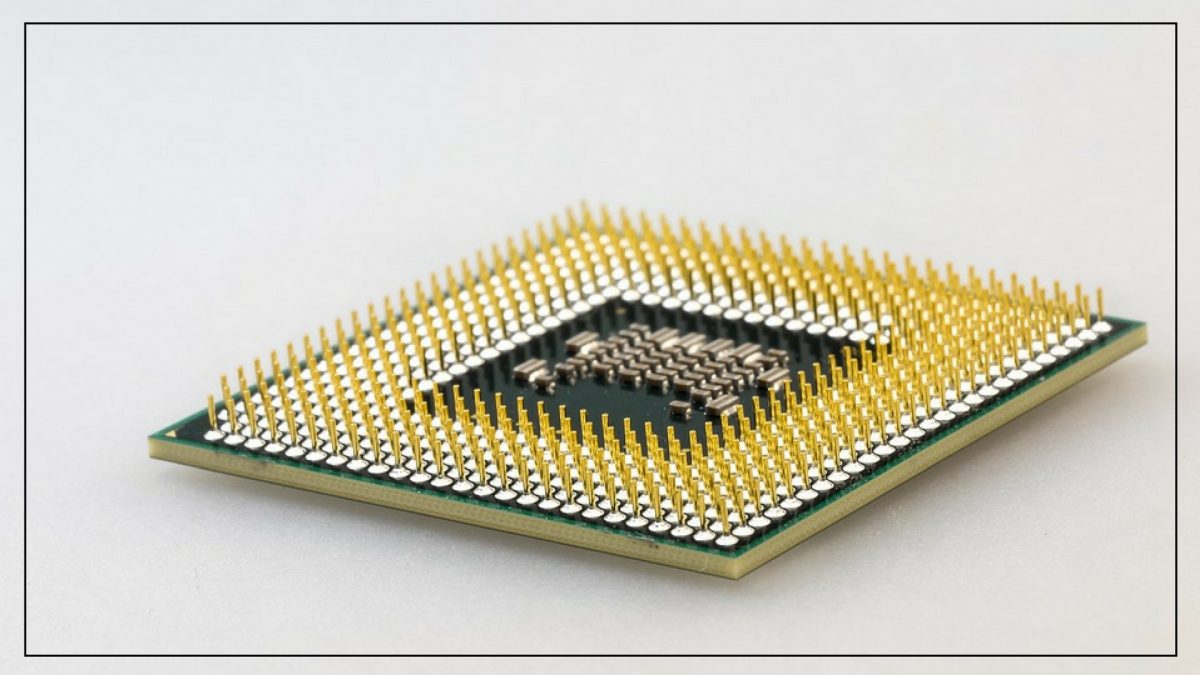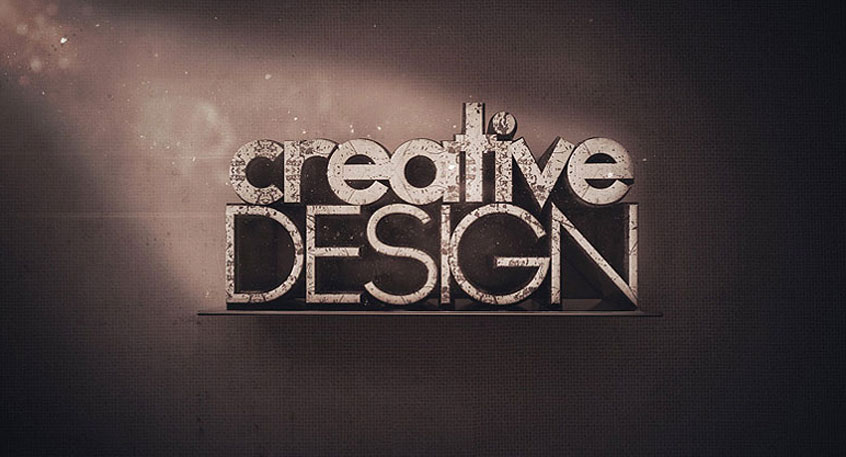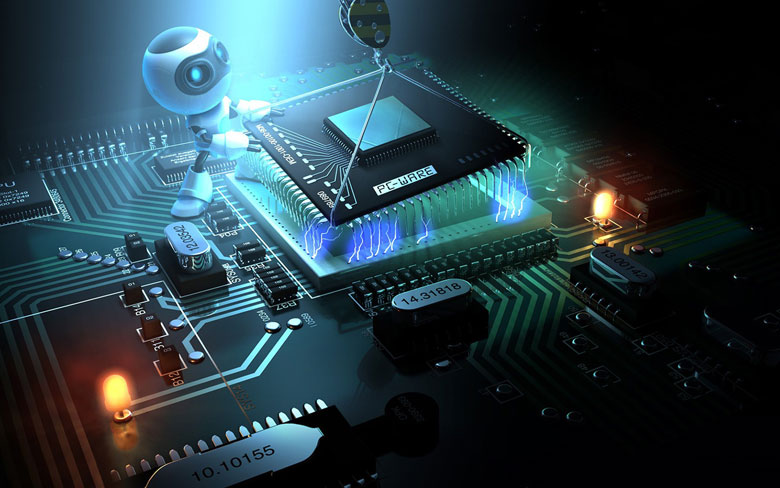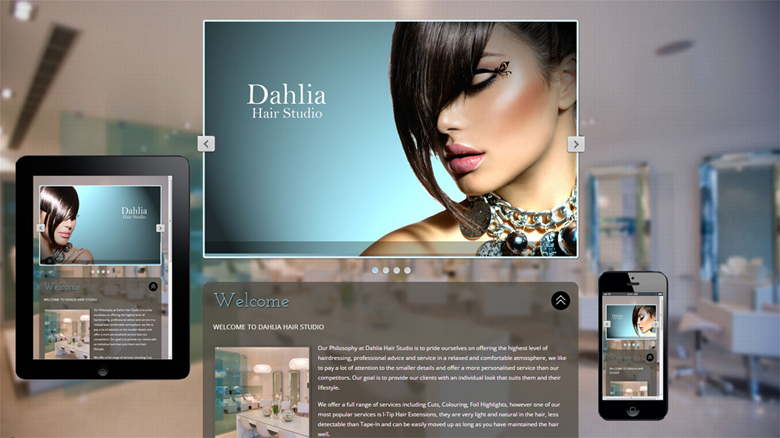Complete Guide To Secure Your PC After A Fresh Windows Installation
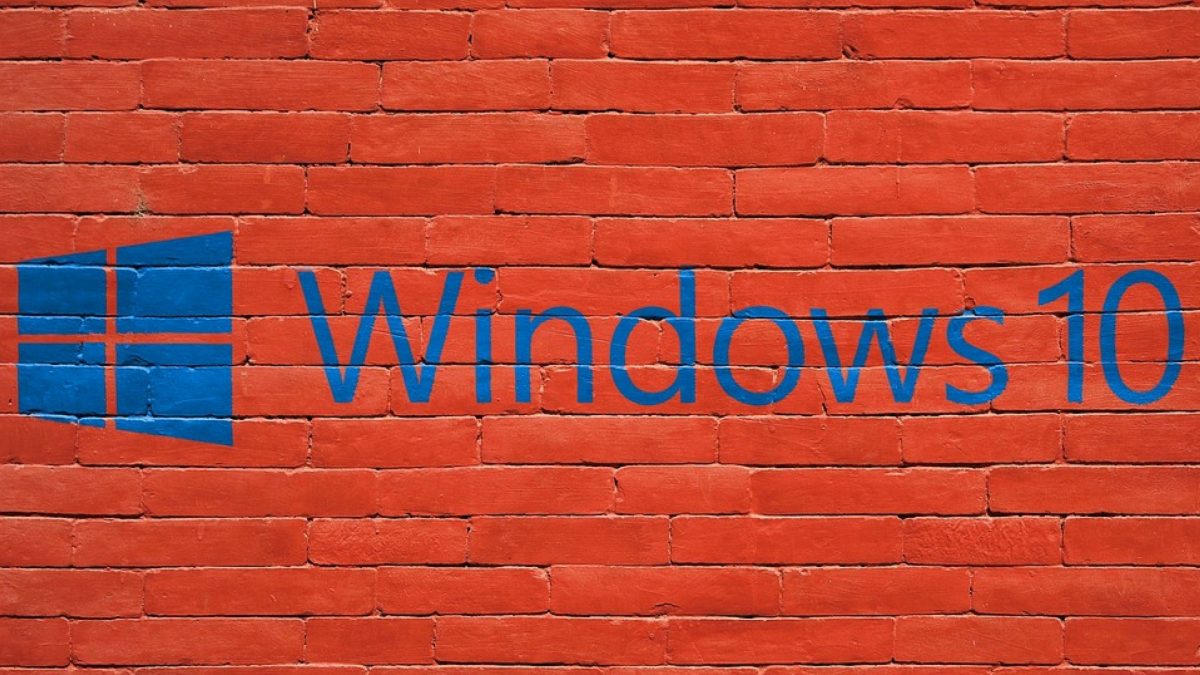
Complete Guide To Secure Your PC After A Fresh Windows Installation
After re-installing windows in a computer, the system may become fast but the number of applications and software that were installed get removed. Without these essential applications, functionality hampers along with the security. Therefore, you need to keep these important things in mind after formatting your computer.
Keep the operating system up to date :
After installing windows make sure that you keep updating. Updated version of windows offer the latest platform of online protection and functionality. If the product is not purchased, make sure that it is cracked or else, the spam message will keep showing on the screen. Sometimes the crack gets deleted as soon as you give an update. In such a case you need to re-install the crack or download another cracked version.
However, the latest version of windows may not be installed if the hardware system is back dated. In such a case, you need to hire a professional team who provides expert computer installation service. They can provide you the best hardware components based on your needs.
Choose the software accordingly :
Like the hardware components the software too, must be installed based on the type of work you do. After you format your computer make sure that the additional applications are also updated along with the latest security patches. This is an important point to secure your system. Most malicious hackers often try to exploit back dated software and plays with your security system. There are certain software which are on constant threat and thus, the best option would be install an anti virus provided by a professional virus removal team.
Clean installation restore point :
After installing the updates make sure that you create a restore point for the installation. You can don this as soon as the windows installation is complete. However, to make the process easier it is recommended to hire professional technicians who can format your computer. After setting up a restoring point, you can easily continue installing drivers and applications. If in case the drivers create issues on the system, you can always choose to go back to the restoring point.
Back up your system :
To ease the working pressure and save your important works It’s good to opt for an online backup service. Online backup is the best solution in case of hardware failures and cyber threats. However, expert hackers can still infiltrate into the process and thus, you need to set up a protective solution to keep working safely.
Formatting a computer may be very easy but the after circumstances can be different based on the hardware and software system. Therefore, consult with the experts to bring out the best in your business.

 Shopping Cart
Shopping Cart